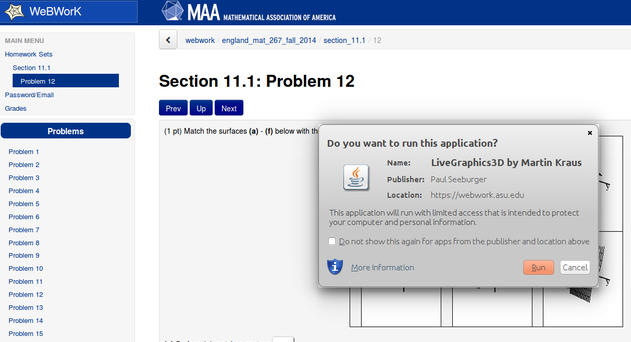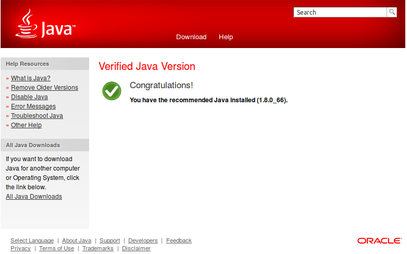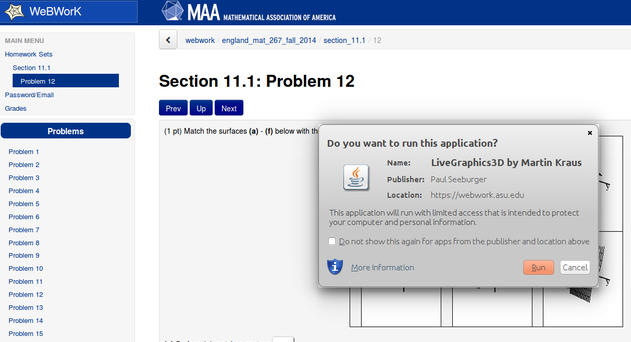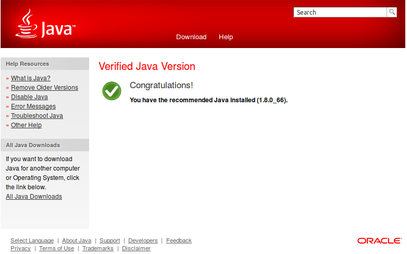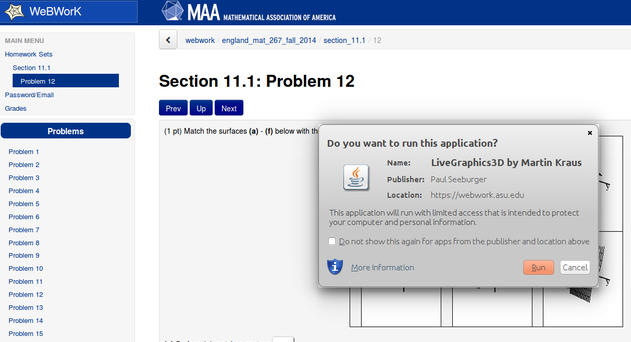Note: It is recommended to use Firefox or Safari to complete questions that need to run Java
Run Java Applets in Firefox/Safari:
- Go to verify Java version
- Click on 'Verify Java Version'.
- If it prompts to upgrade/install Java on your computer, please do so and restart the browser.
- If prompted with popups, allow Trusted websites to run Java.
- The Verify Java Version step should show a success page as shown below
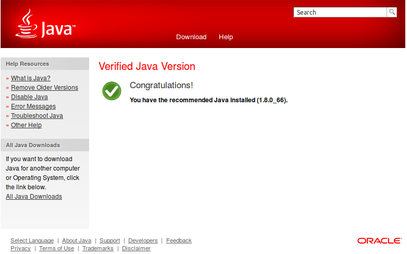
- Proceed with accessing Webwork
- Webwork will prompt with a popup as shown below if it needs to run Java applet. Click on Run.